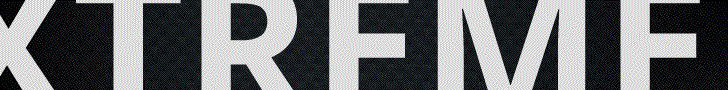
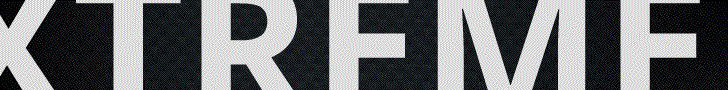
iDrumTech - Drum Tuner App
Drummer Merchandise | Most Popular on DrummerConnection | DrummerConnection Linkback Graphics
Drum Lessons | Drum Solos | Drum Events | Drum Transcriptions | Drum Tuning | Drumless Tracks | Reading Music | Drum Rudiments | Drumkit Dynamics | Drum Tricks
Drum Fills | Drum Kit Tours | Drummer Interviews | Drum Odd Time Signatures | Drum Grooves | Drum Exercises | Drum Hardware | Drummer Jobs | Billy Ashbaugh | Chad Sexton
JoJo Mayer | Gavin Harrison | Stanton Moore | Ray Luzier | Artimus Pyle | Morgan Rose | Benny Greb | Todd Sucherman | Robert Sweet | John Blackwell | Jeff Ocheltree
Drum Lessons | Drum Solos | Drum Events | Drum Transcriptions | Drum Tuning | Drumless Tracks | Reading Music | Drum Rudiments | Drumkit Dynamics | Drum Tricks
Drum Fills | Drum Kit Tours | Drummer Interviews | Drum Odd Time Signatures | Drum Grooves | Drum Exercises | Drum Hardware | Drummer Jobs | Billy Ashbaugh | Chad Sexton
JoJo Mayer | Gavin Harrison | Stanton Moore | Ray Luzier | Artimus Pyle | Morgan Rose | Benny Greb | Todd Sucherman | Robert Sweet | John Blackwell | Jeff Ocheltree
Drumming Websites: Drum Channel | Drum! Magazine | Drummer World | Modern Drummer | The Drum Ninja | Worlds Fastest Drummer
Drums: Crush Drums | Cyclone Drums | Dixon Drums | DW Drums | Gretsch Drums | Pearl Drums | Tama Drums | Sonor Drums
Cymbals: Amedia Cymbals | Istanbul Cymbals | Meinl Cymbals | Paiste Cymbals | Sabian Cymbals | Zildjian Cymbals
Drum Sticks: Pro-Mark Drumsticks | Vater Drumsticks | Vic Firth Drumsticks | Zildjian Drumsticks | 3 Drumsticks
Drums: Crush Drums | Cyclone Drums | Dixon Drums | DW Drums | Gretsch Drums | Pearl Drums | Tama Drums | Sonor Drums
Cymbals: Amedia Cymbals | Istanbul Cymbals | Meinl Cymbals | Paiste Cymbals | Sabian Cymbals | Zildjian Cymbals
Drum Sticks: Pro-Mark Drumsticks | Vater Drumsticks | Vic Firth Drumsticks | Zildjian Drumsticks | 3 Drumsticks












Drummer Comments (12)
[+] Add CommentHoosier_Daddy Says Video not found or access denied
Submitted On: Friday, May 27, 2011 - 2:05 AM
I would love to have viewed it. Sounds like a very informative source of information.
DJ1691 Says Great Video Eric!
Submitted On: Saturday, Sep 4, 2010 - 11:23 PM
Thanks for the video Eric. Very helpful as I contemplate my home studio setup. I have 10 Audix mic's ready to go as I ease into my home recording studio investment...D6 bass, two I5's snare top/bottom, two D2's rack toms, two D4's floor toms, f9 hi-hats and two ADX51's for overheads. Any recommendations on what hardware I should use between the mic's and my MacPro? DJ
DJ1691 Says Great Video
Submitted On: Thursday, Aug 26, 2010 - 6:15 PM
Thank you for producing this video. I'm in the process of setting up a home drum recording studio and I'm studying everything I can to determine what hardware/software to purchase. So far, I have purchased 10 Audix mics, including 1 D6 for kick, 2 D2's for rack toms, 2 D4s for floor toms, 2 I5's for top/bottom snare, one F9 condenser for hi-hat's and 2 ADX51 condensors for overheads. I also bought all new XLR cables along with stands and rim clips. Now I need to determine what direction to go from here. Any advise/recommendations would be appreciated. Thanks again! DJ
craig s. Says this sure will help me out
Submitted On: Monday, Aug 2, 2010 - 7:22 AM
this sure will help me out alot,im plannin on mic'in my drumkit in the near future,,ive found a 7pc Cadd mic kit for 140$ brandnew and plannin on buyin a mixer,which im thinking about buyin that used,as well as some used mic stands for the overheads/kick drum mic. this vid had some what the info i was wondering about,which was how to adjust the levels..thanks
drumfreak Says Want to reshoot this video..
Submitted On: Friday, May 21, 2010 - 11:26 AM
I need to reshoot this video... just being over critical... but the editing sucks and I wouldn't mind redoing it.
cowboyplayindrummer Says You realy don't need to
Submitted On: Monday, Mar 15, 2010 - 2:16 PM
You realy don't need to break the bank getting good equipment to capture your playing. Music has been the biggest benefactor of technology and with smaller mixers, USB capabilities and digital media, a musician can find high-quality gear and have their unique sound preserved. Nice job on this video. But when DC sets the standard so high the only place you can go is even higher :)
~ cowboy
drumfreak Says Re: You realy don't need to
Submitted On: Monday, Mar 15, 2010 - 3:25 PM
I imagine it could be done even cheaper by trying an SM57 on the overhead, I've heard and seen those used, just crank up the gain and save yourself around $150 bucks on the overhead mic.
cc drums Says This was very
Submitted On: Monday, Mar 15, 2010 - 1:50 PM
This was very helpful....thank you. I saved a few bucks buying one of these:
http://accessories.musiciansfriend.com/product/Latin-Percussion-Microphone-Claw?sku=443262&src=3WWRWXGB&ZYXSEM=0
One question.....since you have a mac, how come you didn't use the built-in web cam?
cc
drumfreak Says Re: This was very
Submitted On: Monday, Mar 15, 2010 - 3:21 PM
The Built-in iSight web cam is good, it can be used, but I wanted a little smoother video and higher quality. I have found that on my older imac at least, the isight pretty much sucks except for photo booth and having fun. The Logitech Web Cam Pro is a great camera, I am waiting on USB 3.0 to come out and open up the webcam world a little more.
drumfreak Says PC Users
Submitted On: Monday, Mar 15, 2010 - 11:20 AM
Goldwave is an older WAV recording program that I used awhile back. It is sufficient enough to make these type of recordings with Audio only. Check out Goldwave - it's a FREE program that prompts you to pay but you don't have to buy it.
drumfreak Says Non-USB Mixer
Submitted On: Monday, Mar 15, 2010 - 11:00 AM
This can still be accomplished via a non-USB mixer and some analog cables. You simply use a stereo line out of the computer's speaker output to an input on the mixer and then take the mixer output to the line-in on the computer. Be sure to mute the output volume on your recording software or you'll end up with a horrible loop and some feedback! Good luck!
thedrumninja Says Great Video! Great Timing!
Submitted On: Monday, Mar 15, 2010 - 7:38 AM
Thanks Eric, this is just the information I was looking for..great stuff!
ringochris Says Interesting stuff!
Submitted On: Monday, Mar 15, 2010 - 7:11 AM
Thanks for this one drumfreak. I already knew a bit about drum mics, but the info about USB mixers was interesting to me. I think I need to invest!
billy ashbaugh Says Great video!! Full of very useful info....thanks Eric. Hopefully
Submitted On: Monday, Mar 15, 2010 - 6:23 AM
Great video!! Full of very useful info....thanks Eric. Hopefully we'll see more drummin' videos posted up on DrummerConnection :)
Please Login Or Register To Leave Comments
You can login with your Facebook account and gain full access to a DrummerConnection Profile. Click the button above and login and you'll be able to post a comment!